Contents
- Comprehensive Information
- Advanced Keyword Search
- All the Filters You May Need
- Systematic Sort Options
- Result Count
- All Essential Data Directly in the Result List
- Screenshots and Short Descriptions in the Result List
- User ratings for about 2.8 to 44 times more apps than in Google Play
- A Flexible User Interface
- Easy to Use, with Integrated Documentation
- Free Plan, No Ads
- Protection Against Malware
- Full Privacy
- Planned Features
Comprehensive Information
- 2,700,000+ apps & games from Google Play are indexed (2,100,000+ available in the US)
- Alternative app stores will be indexed soon
- Local prices and age ratings for all 200+ countries/regions supported by Google Play
- World-average user ratings for 1,600,000+ apps and games,
local ratings for all
89 countries supported by Google Play - Other languages will be supported soon
- 8 search operators, 10+ filters, 9 sort options
- 10+ facts about each app directly in the result list
Advanced Keyword Search: Powerful, Reliable, Easy to Use
App Finder uses "complete matching" by default. That is, all words / phrases from the query are required to occur (if OR is not used). Different word forms are allowed.
As shown with many detailed examples here, this consistently leads to significantly more relevant results than the "incomplete matching" that is used by the Play Store by default.
In addition to common search operators like quotes, OR, minus, there are some special ones:
- The convenient alternative OR operator
/that can also be used inside quotes,
+to require words or phrases in title or summary, which can often improve the specificity drastically,#and@to search for title and developer name by prefix.
The keywords are highlighted in the results.
The user guide (available here and within the app) describes App Finder's keyword search in detail.
AI-based natural-language search is planned as an alternative.
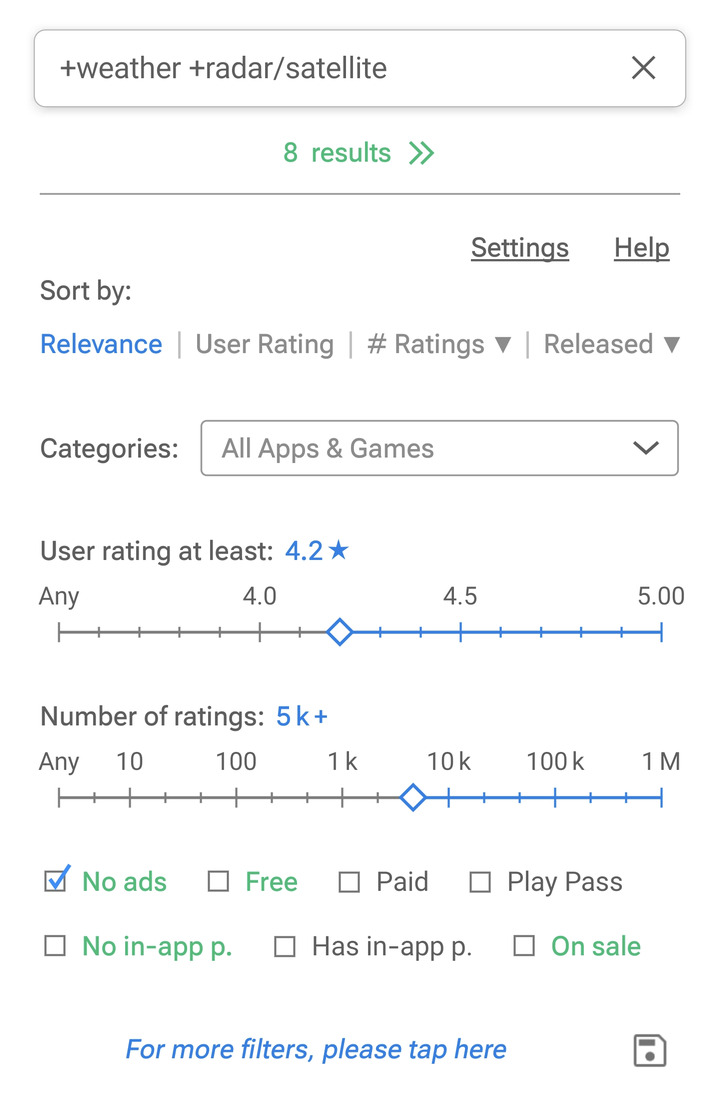
All the Filters You May Need
In the screenshot, you see the most important filters, which are enabled by default.
The category filter lets you select one or multiple categories, all apps, or all games.
Many more filters can be enabled, e.g.:
- current number of downloads per month,
- update date and release date,
- price range and in-app price range,
- required Android version and target-API,
- age rating.
Extended ranges for the sliders are available.
It is possible to use world-average rating for filter and sort, which is available for many more apps than country-average rating (see below).
To discover less-known apps, you can also filter for app with few ratings or downloads.
Systematic Sort Options
Like Google Play, App Finder sorts the results by “relevance” by default.
That is, by a score that is carefully calculated from the match with the query and quality indicators (average user rating and number of ratings and downloads).
However, it also has the option to sort by a single
characteristic, which may provide much better orientation
for comparing the results.
Result Count
The exact result count is shown immediately when a query is entered or filters are applied, so that you can adjust the search if there are more or less results than you want to inspect.
Also, the results are numbered.
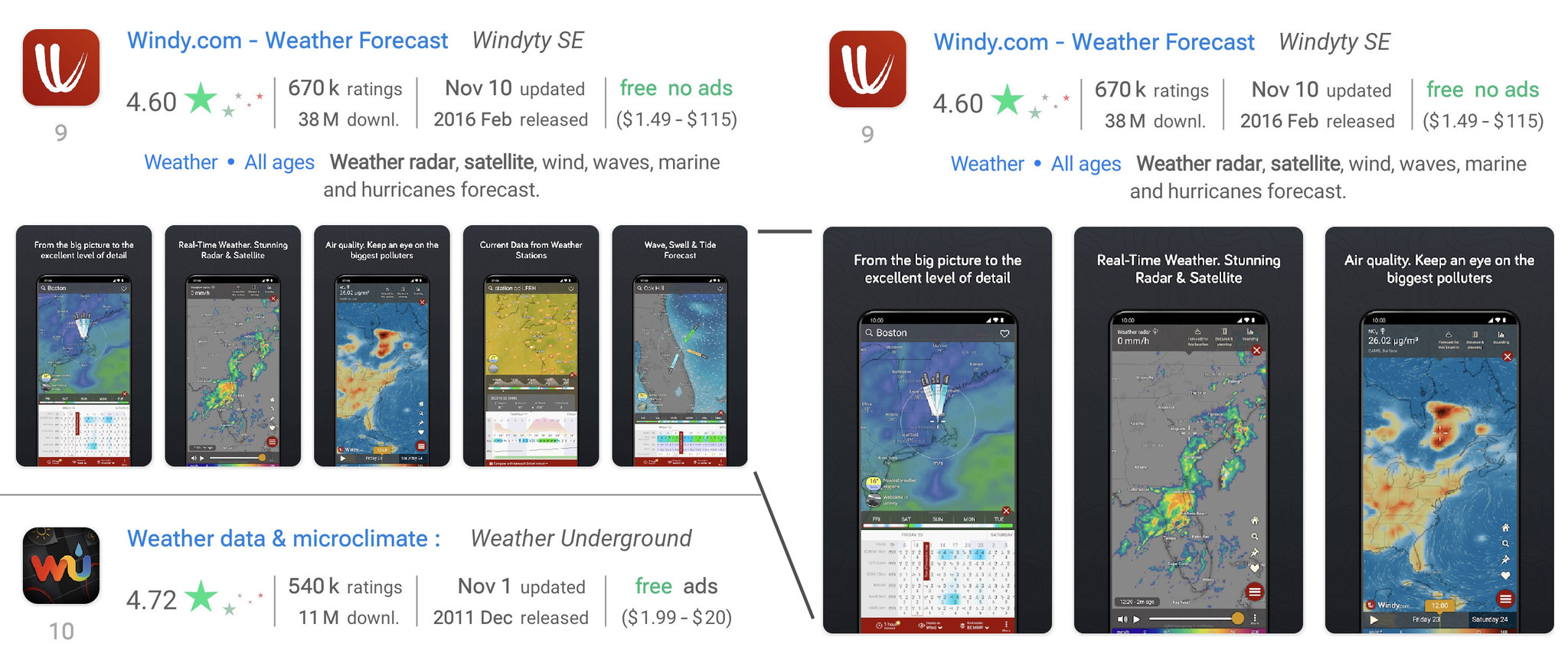
All Essential Data Directly in the Result List
- The user rating is shown with up to two decimals, country-specific, world-average, or both (see below).
- The stars indicate the distribution of 5-, 4-, 3-, 2-, and 1-star ratings.
- It is alway indicated if an app contains ads, and the price range of in-app products is shown.
Screenshots and Short Descriptions in the Result List
- The screenshots can be scrolled and scaled, using pinch-to-zoom.
- Feature graphics (promotional images from the developers that are shown by Google Play only sometimes) are included.
- The result list is highly customizable and adapts to the screen space available. You can hide data that you don’t need.
User ratings for about 2.8 to 44 times more apps than in Google Play *
* In most of the world. In "global rating countries" (e.g. China, Ethiopia, Denmark) there is no difference.
Since some time, Google Play shows local (country-average) user ratings in most larger countries.
While these have obvious advantages over global (world-average) ratings, they also have the disadvantage of being based on the opinion of fewer people, or not being available at all for apps with too few ratings from the user's country.
As you see from the examples below, local ratings are available for only a fraction of the apps for which global ratings are available.
For smaller countries, this is a really small fraction.
In the countries shown in the table and 83 others, Google Play shows no rating at all
for apps without local rating, and hides them when the rating filter is applied.
Obviously, this is a serious problem for users from smaller such countries, and for developers of apps that are not very popular.
This is why App Finder shows global ratings for apps without local rating, and makes it possible to see global ratings instead of or in addition to local ratings, and to use them for filter and sort.
Alternatively, users from small countries may choose to see ratings from a large country of their choice (note that for example, there are ratings for about 8 times more apps for the US than for New Zealand).
See here for more information and examples.
| Apps available | Apps with global rating | Apps with local rating | Ratio | |
|---|---|---|---|---|
| United States | 3,064,000 | 1,359,000 | 429,000 | 3.17 |
| India | 3,022,000 | 1,356,000 | 490,000 | 2.77 |
| United Kingdom | 2,944,000 | 1,321,000 | 189,000 | 7.0 |
| Australia | 2,907,000 | 1,312,000 | 102,000 | 12.9 |
| Ireland | 2,888,000 | 1,303,000 | 46,000 | 28.3 |
| Laos | 2,857,000 | 1,292,000 | 29,000 | 44.3 |
The table is based on data for about 3.7 million apps and 181 countries/regions that we have scraped from the Google Play website in Oct 2023. There are actually more apps on Google Play (probably some 100,000 more, mostly with very few ratings), but is is clear that the ratios are not significantly affected.
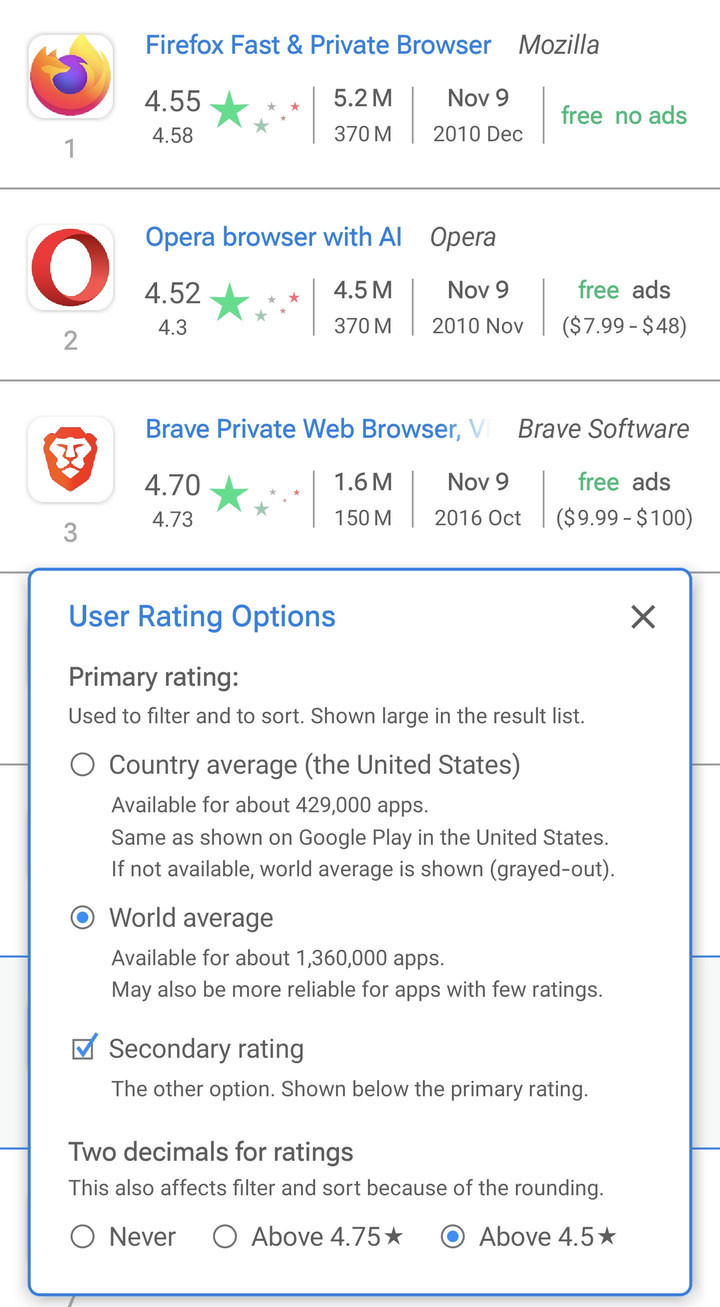
A Flexible User Interface
App Finder’s user interface adapts to phones and tablets of all sizes, and the size of text and other elements can finely be adjusted.
A 1-, 2-, or 3-pane layout can be used, and the result list can be customized.
Easy to Use, with Integrated Documentation
App Finder was designed to be as intuitive and self-explanatory as possible.
However, some things still require explanation, so there is comprehensive integrated help, also available here.
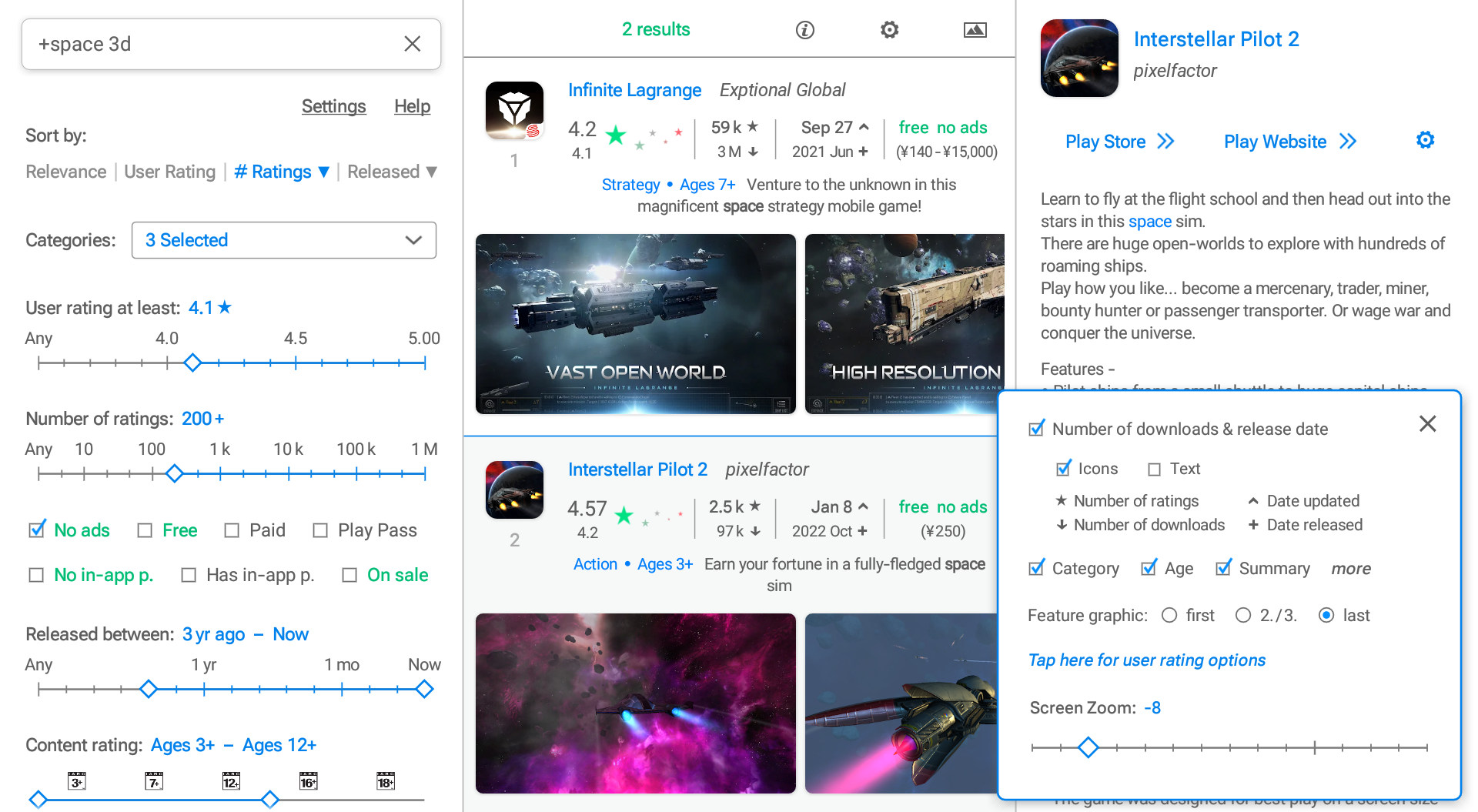
Free Plan, No Ads
App Finder does not contain ads, and all essential functionality is free. Some advanced features require a license for a small fee, see the comparison.
Protection Against Malware
The apps are installed through the Play Store app, so you have the same level of protection as if you would use the Play Store directly.
Full Privacy
No sign-in is required, and we do not collect information that we could use to identify you. No data is shared with third parties.
Planned Features
- A web interface
- Indexing of alternative Android app stores
- Indexing of iOS apps
- Support for other languages
- AI-based natural-language search
- Possibility to save search results to custom lists
- Search history and saved searches (queries & filters)
Smaller Planned Features
- Keyword search improvements, e.g.
inclusion of synonyms, autocomplete - Advanced "similar to" feature.
- Display of translated reviews from other languages
- Display of permissions, filters for important permission groups.
- Display of and filters for trackers integrated in the apps.
... and much more!
Comprehensive Information
- 2,700,000+ apps & games from Google Play are indexed
(2,100,000+ available in the US) - Alternative app stores will be indexed soon
- Local prices and age ratings for all 200+
countries/regions
supported by Google Play - World-average user ratings for 1,600,000+ apps and games,
local ratings for all 89 countries supported by Google Play - Other languages will be supported soon
- 8 search operators, 10+ filters, 6 sort options
- 10+ facts about each app directly in the result list
Advanced Keyword Search: Powerful, Reliable, Easy to Use
App Finder uses "complete matching" by default. That is, all words / phrases from the query are required to occur (if OR is not used). Different word forms are allowed.
As shown with many detailed examples here, this consistently leads to significantly more relevant results than the "incomplete matching" that is used by the Play Store by default.
In addition to common search operators like quotes, OR, minus, there are some special ones:
- The convenient alternative OR operator
/that can also be used inside quotes,
+to require words or phrases in title or summary, which can often improve the specificity drastically,#and@to search for title and developer name by prefix.
The keywords are highlighted in the results.
The user guide (available here and within the app) describes App Finder's keyword search in detail.
AI-based natural-language search is planned as an alternative.
All the Filters You May Need
In the screenshot, you see the most important filters, which are enabled by default.
The category filter lets you select one or multiple categories, all apps, or all games.
Many more filters can be enabled:
- update date and release date,
- price range and in-app price range,
- required Android version and target-API,
- age rating.
Extended ranges for the sliders are available.
It is possible to use world-average rating for filter and sort, which is available for many more apps than country-average rating (see below).
To discover less-known apps, you can also filter for app with few ratings or downloads.
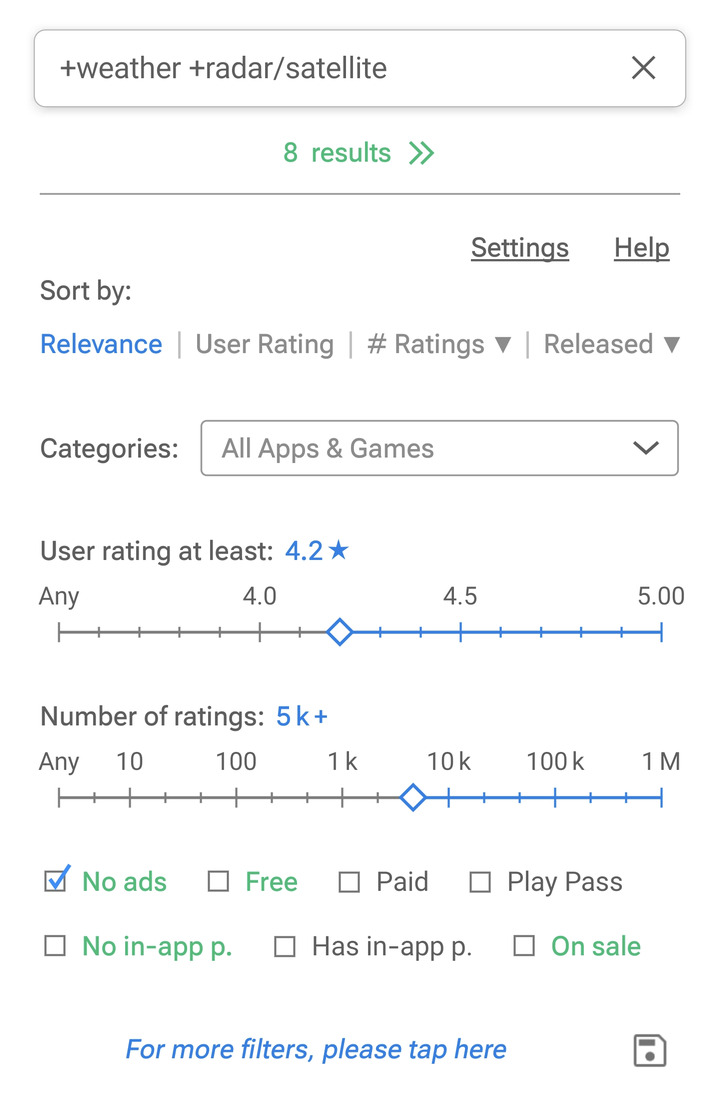
Systematic Sort Options
Like Google Play, App Finder sorts the results by “relevance” by default.
That is, by a score that is carefully calculated from the match with the query and quality indicators (average user rating and number of ratings and downloads).
However, it also has the option to sort by a single characteristic, which may provide much better orientation for comparing the results.
Result Count
The exact result count is shown immediately when a query is entered or filters are applied, so that you can adjust the search if there are more or less results than you want to inspect.
Also, the results are numbered.
All Essential Data Directly in the Result List
- The user rating is shown with up to two decimals, country-specific, world-average, or both (see below).
- The stars indicate the distribution of 5-, 4-, 3-, 2-, and 1-star ratings.
- It is alway indicated if an app contains ads, and the price range of in-app products is shown.
Screenshots and Short Descriptions in the Result List
- The screenshots can be scrolled and scaled, using pinch-to-zoom.
- Feature graphics (promotional images from the developers that are shown by Google Play only sometimes) are included.
- The result list is highly customizable and adapts to the screen space available. You can hide data that you don’t need.
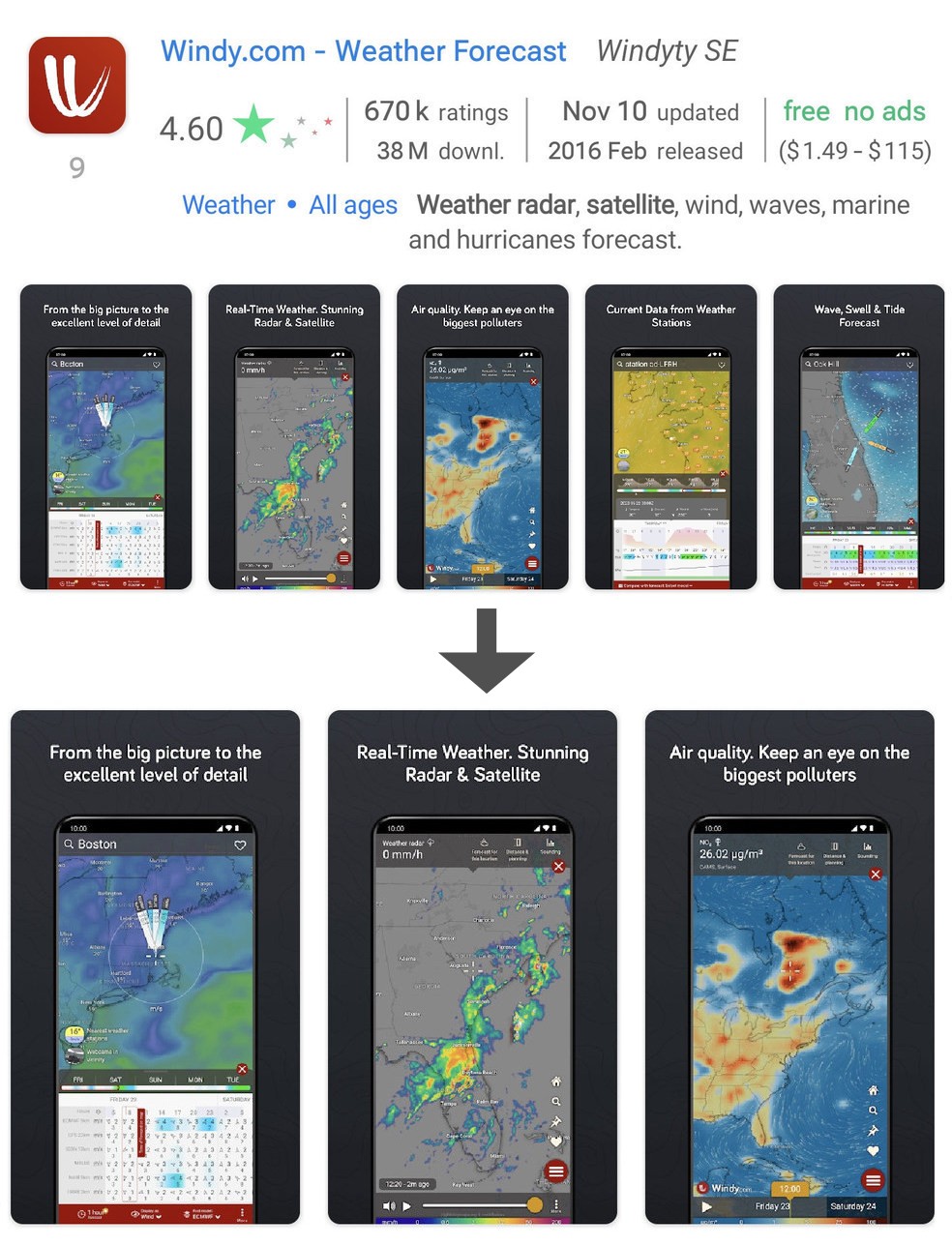
User ratings for about 2.8 to 44 times more apps than in Google Play *
* In most of the world. In "global rating countries" (e.g. China, Ethiopia, Denmark) there is no difference.
Since some time, Google Play shows local (country-average) user ratings in most larger countries.
While these have obvious advantages over global (world-average) ratings, they also have the disadvantage of being based on the opinion of fewer people, or not being available at all for apps with too few ratings from the user's country.
As you see from the examples below, local ratings are available for only a fraction of the apps for which global ratings are available.
For smaller countries, this is a really small fraction.
In the countries shown in the table and 83 others, Google Play shows no rating at all
for apps without local rating, and hides them when the rating filter is applied.
Obviously, this is a serious problem for users from smaller such countries, and for developers of apps that are not very popular.
This is why App Finder shows global ratings for apps without local rating, and makes it possible to see global ratings instead of or in addition to local ratings, and to use them for filter and sort.
Alternatively, users from small countries may choose to see ratings from a large country of their choice (note that for example, there are ratings for about 8 times more apps for the US than for New Zealand).
See here for more information and examples.
| Apps available | Apps with global rating | Apps with local rating | Ratio | |
|---|---|---|---|---|
| United States | 3,064,000 | 1,359,000 | 429,000 | 3.17 |
| India | 3,022,000 | 1,356,000 | 490,000 | 2.77 |
| United Kingdom | 2,944,000 | 1,321,000 | 189,000 | 7.0 |
| Australia | 2,907,000 | 1,312,000 | 102,000 | 12.9 |
| Ireland | 2,888,000 | 1,303,000 | 46,000 | 28.3 |
| Laos | 2,857,000 | 1,292,000 | 29,000 | 44.3 |
The table is based on data for about 3.7 million apps and 181 countries/regions that we have scraped from the Google Play website in Oct 2023. There are actually more apps on Google Play (probably some 100,000 more, mostly with very few ratings), but is is clear that the ratios are not significantly affected.
A Flexible User Interface
App Finder’s user interface adapts to phones and tablets of all sizes, and the size of text and other elements can finely be adjusted.
A 1-, 2-, or 3-pane layout can be used, and the result list can be customized.
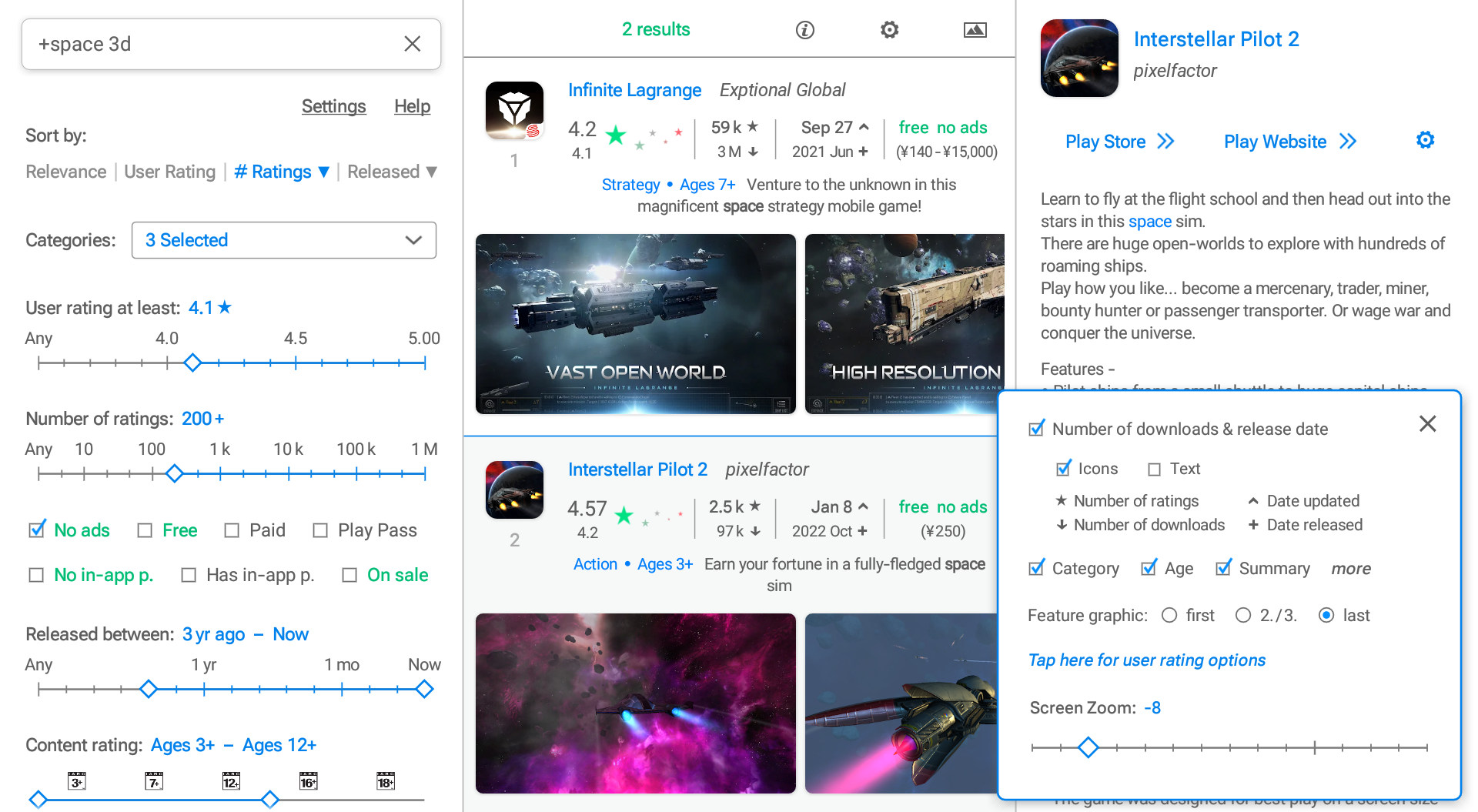
Easy to Use, with Integrated Documentation
App Finder was designed to be as intuitive and self-explanatory as possible.
However, some things still require explanation, so there is comprehensive integrated help, also available here.
Free Plan, No Ads
App Finder does not contain ads, and all essential functionality is free. Some advanced features require a license for a small fee, see the comparison.
Protection Against Malware
The apps are installed through the Play Store app, so you have the same level of protection as if you would use the Play Store directly.
Full Privacy
No sign-in is required, and we do not collect information that we could use to identify you. No data is shared with third parties.
Planned Features
- A web interface
- Indexing of alternative Android app stores
- Indexing of iOS apps
- Support for other languages
- Display of translated reviews from other languages
- AI-based natural-language search
- Possibility to save search results to custom lists
- Search history and saved searches (queries & filters)
Smaller Planned Features
- Keyword search improvements, e.g.
inclusion of synonyms, autocomplete - Display of and filter for recent downloads and ratings.
- Advanced "similar to" feature.
- Display of app size
- Display of permissions, filters for important permission groups.
- Display of and filters for trackers integrated in the apps.
... and much more!
Android, Google Play, and the Google Play logo are trademarks of Google LLC. Skyica is not affiliated with Google.
All data shown in App Finder is taken from the Google Play website. All rights belong to the app owners and/or Google. We do not guarantee the correctness of the data.
The apps shown in the screenshots are purely exemplary and shall not be interpreted as endorsement or affiliation with the app owners.